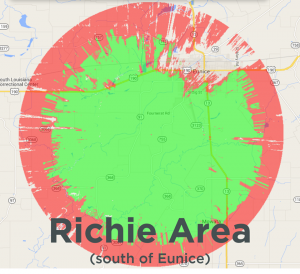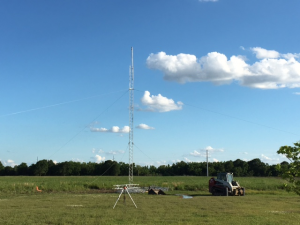We’ve all been there. A video won’t load, or gets stuck buffering, or a webpage shows text, but no pictures, or a link times out completely. Is there something wrong with your Internet connection? So you call your provider to report the problem, but their tech support says there is no problem with your service. Now what?
It might be the website you’re trying to access. Websites don’t just exist out in the Internet; every site houses its data on a server somewhere, and that server can fall prey to hardware problems, maxed out connections, or even just a maintenance window that could cause the site to go down partially or completely. Some sites will post messages for routine maintenance, but in the case of an emergency outage, their teams will probably be focused on fixing the problem. How can you find out if the site you want is having a problem?
There are websites that track the status of some of the most popular Internet services, and can let you know immediately if any problems are reported. A couple of good options are downdetector.com and downrightnow.com. Both of these sites monitor things like Facebook, Netflix, Youtube, and many others, and show the number of problem reports for a given service. There are also comments from people reporting, which include descriptions of problems and updates about fixes. While nothing online is foolproof, sites like these can provide good information and put your mind at ease.
We offer fast, reliable Internet service with local support in your area. To find out what options we can provide for you, contact us today!